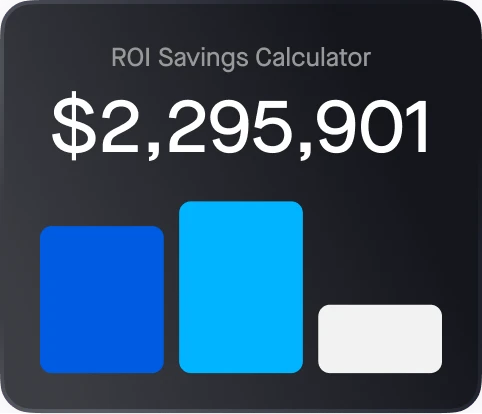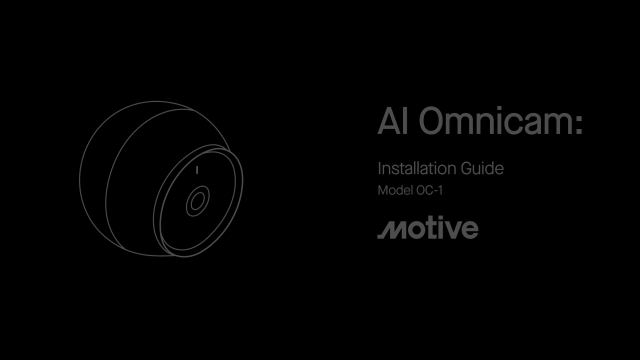Getting Started

WARNING
Read and follow all installation and safety instructions provided in this installation guide. Failure to properly affix the device to the vehicle can cause the device to detach and result in serious injury.
Before you begin
Make sure you’ve installed one of the following devices on your vehicle:
OR
Mounting the AI Omnicam

Side camera install on cowl panel of truck

Side camera install on the mirror of construction vehicle

Side camera install on light duty vehicle

Rear camera install on trailer

Rear camera install on box truck

Rear camera install on pick up truck

Rear camera install on construction vehicle

Passenger camera install on motorcoach

Cargo monitoring camera install on a trailer
Troubleshooting
Resetting AI Omnicam.
If your AI Omnicam isn’t working properly, perform a pinhole reset. This restarts the device so it records and function properly. Get directions on how to reset at the link below.
AI Omnicam is not powering up.
If your AI Omnicam isn’t powering up, it may be related to unresponsive software or the power supply. Troubleshoot the issue with the steps in this help center article.
AI Omnicam stuck in fast flashing white LED state.
If your AI Omnicam displays a continuously blinking white LED light and is not recording, it’s likely that the software isn’t responding. Learn how to perform a reset.
Understanding the LEDs
The AI Omnicam emits lights to communicate its status.
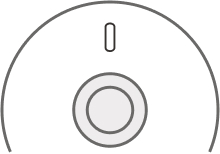
Solid White
The device is recording properly.

Flashing White (slow)
The device is starting/booting up.
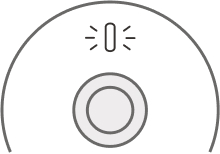
Flashing White (fast)
The device is in error state. Please review support article for troubleshooting.
Discover the power of Motive
Need additional help? Feel free to reach out to us.
Call us at 1-855-434-3564 or email us at support@gomotive.com
WARNING: Failure to properly affix the device to the vehicle can cause the device to detach and result in serious injury.
Similarly, bolts, nuts, screws, the mount, and other mechanical components used to affix the device to the vehicle can loosen, break, and fail over time which can also cause the device to detach and result in serious injury. Read and follow all installation and safety instructions provided in the guide and support articles. Regularly inspect the camera, bolts, nuts, screws, the mount, and mechanical components to ensure they are in good working order and remain properly affixed to the vehicle. You are responsible for securing the mount and camera to your vehicle, checking the hardware prior to use, and periodically inspecting the products for adjustment, wear, and damage. If you do not understand all of the instructions and cautions, or if you have no mechanical experience and are not thoroughly familiar with the installation procedures, you should have the product installed by a professional installer.