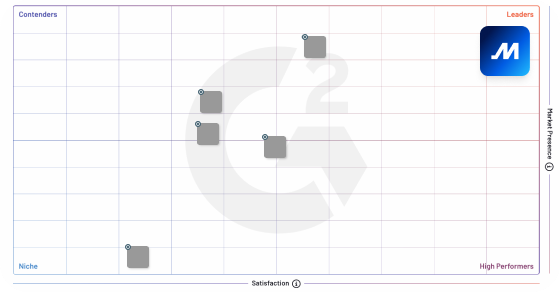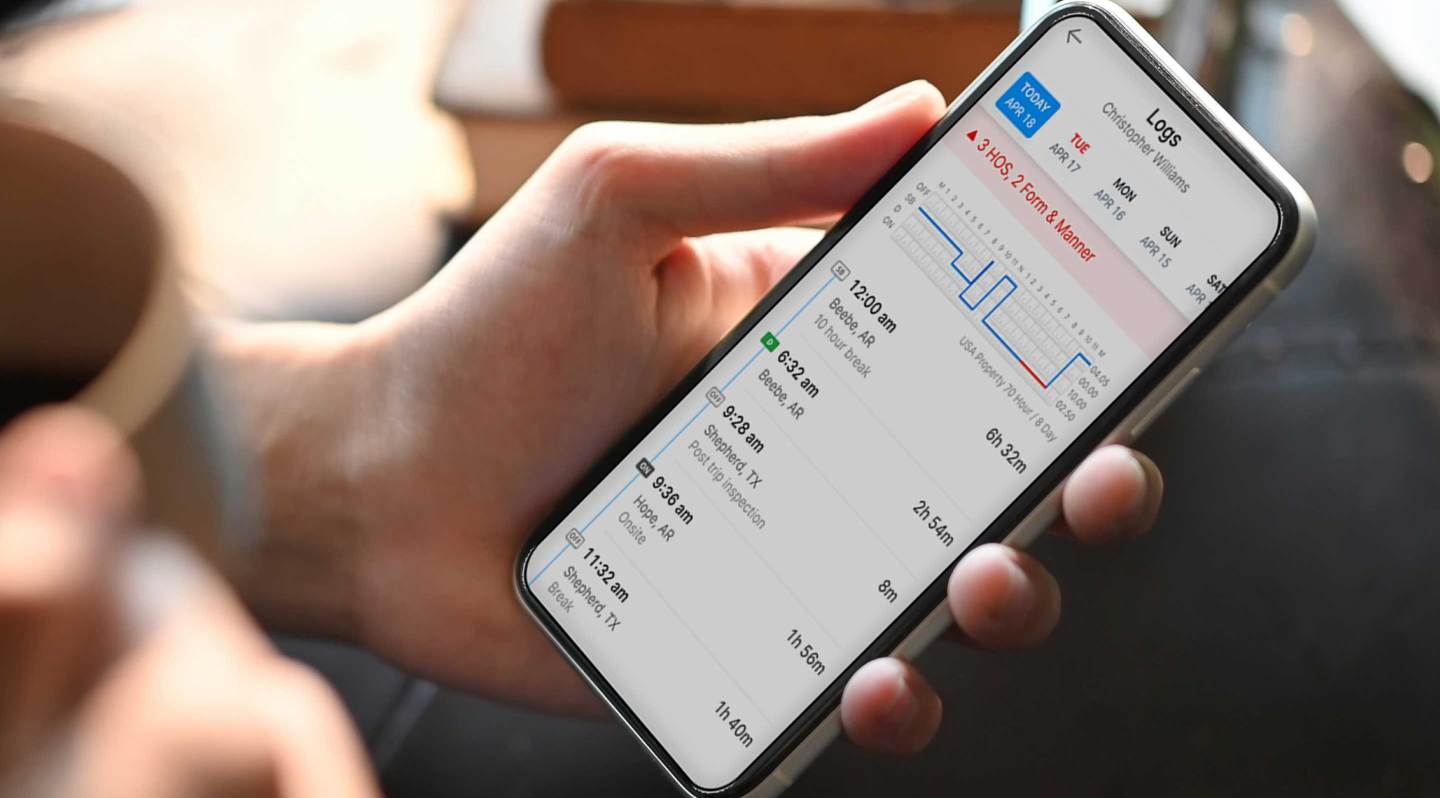Commercial drivers and fleet managers know the importance of compliance. They also know the administrative headaches that can come with meeting compliance. Yet sometimes they encounter unidentified trips. This means the back office has to do some sleuthing, and figuring out who drove a specific vehicle can be time-consuming and tedious. Motive’s AI Trip Assignment feature maximizes productivity by saving fleet managers from doing this kind of manual work.
Motor carriers and drivers are required to maintain records of duty status (RODS). The Federal Motor Carrier Safety Association (FMCSA) calls for every driver to prepare logs containing driving totals for every 24-hour period. RODS require drivers to log:
- Date
- Vehicle number
- Total driving hours
- Total miles driven in the 24 hours logged
- Carrier’s name
- Starting time for the 24-hour period
- Address
- Driver’s certification or signature
- Remarks, when necessary
Failure to comply could lead to costly violations. A non-record-keeping penalty can reach as much as $15,876 ($3,969 for drivers).
Unfortunately, many fleets will still face unidentified trips.
The consumer demand for businesses to deliver quickly while maintaining the same quality of service has forced fleets to their limits in order to remain competitive. At the same time, the shortage of drivers exacerbated by the pandemic makes recruiting and retaining qualified drivers more difficult. These conditions can make record-keeping more challenging, and the consequences aren’t good.
Ultimately, the back office spends too much time manually matching trips and drivers, drivers get more violations, fleet compliance suffers, and compliance, safety, and accountability (CSA) scores rise. This can cause insurance rates to go up and customers to leave. It all means unidentified trips can’t be ignored.
What are unidentified trips?
As part of electronic logging device (ELD) regulations, drivers and commercial fleets must account for all time that a vehicle’s speed is above five miles per hour.
Motor carriers must account for all unassigned trips from their ELDs. They either need to assign the time to the correct driver or explain why the time is unassigned. Manually assigning these events can be time-consuming and takes away from other revenue-generating activities. Motor carriers must also retain records of unidentified trips for at least six months as a part of its hours of service (HOS) ELD records, and make them available to authorized safety officials.
AI Trip Assignment simplifies driving records
Many fleets are upgrading from unreliable, legacy ELDs to fleet management technology that simplifies compliance for drivers and the back office. The Motive Compliance Hub provides a complete view of fleet compliance health and allows users to:
- Manage data easily with full fleet visibility.
- Identify critical issues with proactive CSA monitoring.
- Resolve violations faster.
- Stay compliant from anywhere.
Motive created AI Trip Assignment to simplify processes, save time, and reduce violations through automation. Motive is the first fleet management provider to offer this type of tool, and the benefits are already apparent. In the first quarter of the tool’s launch to Enterprise customers, AI Trip Assignment feature helped:
- Automatically resolve ~15% of all unidentified trips.
- Save fleet managers ~15-60+ minutes daily.
How does AI Trip Assignment work?
The AI Trip Assignment tool improves back office productivity by automatically identifying unidentified trips. Our proprietary AI models analyze historical patterns (including vehicle inspections, GPS data, and last-known driver) to automatically assign unidentified trips to the right driver.
Fleet managers can see the recommended driver for the trip in their Fleet Dashboard. Drivers can accept or reject the automatic log edit suggestion in their Driver App.
While other fleet management offerings may provide visibility into unidentified trips, they don’t automate matching. Instead, the matching is still done manually by the fleet manager or dispatcher.
Motive customers can also still manually match drivers and vehicles. Simply disable the automatic assignment feature from Company Settings > Driver Identification Settings. When disabled, Motive will continue to display AI-suggested drivers in the Trips and Trips Detail pages. However, trips will require manual assignment by the fleet manager.
How to avoid unidentified trips
The easiest thing to do is avoid unidentified trips in the first place. Start by communicating to drivers that they do more than just drive a truck. Their administrative work is key. Trying to recall driving status after the fact can be challenging. High-quality ELD devices make driver status updates fast and simple.
You’ll also need to keep up to date on requirements from FMCSA to avoid violations. The right fleet management tool can help with that too, as it will update and keep you informed as regulations change.
Modern, AI-backed fleet management
Automating compliance management can help your back office expedite routine tasks and quickly address compliance issues. And the AI Trip Assignment is only one benefit you’ll gain with Motive’s Compliance Hub. You can also simplify IFTA reporting with automatic tracking of mileage and fuel by jurisdiction and digital management of fuel receipts.
Tracking and sharing your forecasted CSA scores can help reduce audit risk, lower insurance rates, and earn more business. Plus, by pairing CSA scores with driving data, safety scores, and external contextual data, compliance managers can better identify drivers who need further coaching and training.
Drivers see the advantages, too. Using our easy, reliable Driver App with our Vehicle Gateway, drivers can see HOS countdown clocks and get automated alerts while also enjoying the convenience of managing vehicle and equipment inspections, compliance, dispatches, and messaging through the app.
We’d love to show you what Motive can do. Request a demo today.