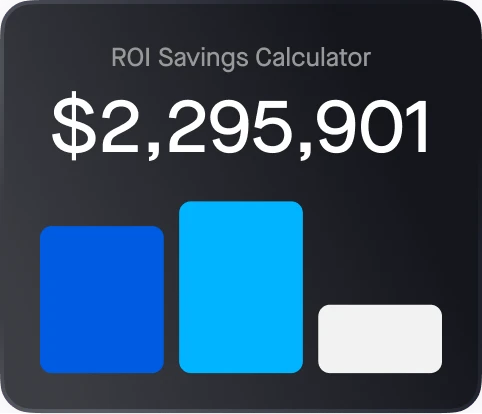Day-to-day success hinges on seamless communication between frontline drivers and back-end management. And the Motive Driver App serves as the bridge between the two. Designed with both drivers and fleet managers in mind, the Motive Driver App (available on Apple and Android) transforms how fleets operate – simplifying compliance, streamlining workflows, and improving safety culture.
Workforce qualification and compliance made easy
Driver qualification and compliance are imperative for fleets that want to meet FMCSA regulations and maintain a strong safety profile. Missing or expired documents, such as medical certificates or licenses, can lead to costly violations, disqualifications, and delays.
The Motive Driver App helps tackle this challenge by providing robust Workforce Management tools that centralize and automate compliance tracking. The app allows drivers to upload and store important documents, such as medical examiner certificates, driver’s licenses, and motor vehicle records, in a secure format. Fleet managers receive automatic alerts when documents are close to expiration, and drivers are reminded to take action before deadlines arrive.
One-tap compliance readiness with DOT Inspection Mode
Roadside inspections are unpredictable and stressful, especially if a driver struggles to locate documents. The Motive Driver App’s DOT Inspection Mode streamlines this experience by organizing and surfacing all required credentials in one place.
Drivers can instantly share up to eight days of compliance logs via email or fax. They can also access key compliance documents like CDL licenses, insurance cards, and IFTA permits, and generate ELD-compliant log files on demand. When it’s time for an inspection, Motive makes getting through it quick and easy.
Key features
- Instant document access. Store and retrieve CDL licenses, medical certificates, and more directly from the app.
- Log sharing. You can easily share up to eight days of logs via email or fax.
- ELD file support. Generate electronic log data files instantly, meeting enforcement requirements for electronic logbooks.
Smarter HOS tracking with visual planning tools
Mismanaging Hours of Service (HOS) can result in double-weighted violations, driver fatigue, and legal exposure. The Motive Driver App enhances compliance with intuitive, circular clocks visually displaying remaining drive time, shift limits, required breaks, and cycle resets.
Custom alerts notify drivers of upcoming break requirements or time limit thresholds, empowering them to plan trips and stay within hours of service limits.
Key features of DOT Inspection Mode
- Interactive Circular Clocks. Visual displays of remaining drive time, shift hours, and required breaks make it easy for drivers to plan their day.
- Split Sleeper Berth Support. Automatically calculates how sleeper berth periods affect driving windows, allowing drivers to optimize their schedules.
- Custom Alerts. Proactively notify drivers of upcoming limits or required breaks to prevent violations.
Real-time coaching through the Motive Safety Hub
Unsafe driving behaviors like speeding, harsh braking, and abrupt cornering contribute to crashes, higher insurance premiums, and lower CSA scores. The Safety Hub in the Motive Driver App proactively addresses this by logging risky events and allowing drivers to self-coach.
Key features
- Event Monitoring. Track events like hard braking, speeding, and harsh cornering to identify high-risk behaviors.
- Self-Coaching Tools. Drivers can review unsafe events, understand what went wrong, and take corrective action.
- Safety Scores. Measure safety performance to encourage accountability and recognize improvement.
Digital driver vehicle inspection reports (DVIRs) made simple
Daily pre- and post-trip inspections are essential for safe and efficient performance. The Motive Driver App simplifies this process with digital DVIR functionality. Drivers can complete inspections, log defects, and attach photos to document issues from their mobile device.
When a defect is reported, real-time alerts are sent to maintenance and management teams for fast resolution. Digital records are stored automatically, reducing paperwork and downtime and ensuring inspection protocols are followed every time.
Key features
- Photo Documentation. Attach photos to inspection reports to visually document defects or perceived issues.
- Real-Time Alerts. Instantly notify maintenance and management teams when issues are reported.
- Comprehensive Recordkeeping. Store inspection reports for easy retrieval during audits or compliance reviews
Document management with real-time access
While paper documentation clutters workflows and slows operations, the Motive Driver App centralizes document management with mobile scanning. Drivers can instantly share documents with dispatch, accounting, or customer service.
Load and dispatch visibility on the go
The Dispatch Tab equips drivers with real-time access to load details, pickup and delivery instructions, proof of delivery submission, and two-way messaging with dispatch.
Proof of delivery can be uploaded on-site, allowing dispatchers to notify customers and trigger back-office workflows without delay.
Key features
- Create and Store Documents. Upload photos of accident scenes, tickets, and other paperwork directly to the app.
- Instant Sharing. Send documents to the back office or dispatch instantly for processing.
- Organized Storage. Retrieve documents efficiently, saving time during audits or customer inquiries.
- Load Details. Drivers can access pickup and delivery instructions, including special requirements.
- Proof of Delivery. Upload completed dispatches instantly for faster processing.
- Real-Time Messaging. Communicate directly with dispatchers to resolve issues on the go.
Why the Motive Driver App is important for fleet success
The Motive Driver App is a comprehensive fleet management assistant supporting drivers and managers.
For drivers, the app provides:
- HOS clocks for better trip planning
- One-tap access to inspection and compliance documents
- Real-time behavior improvement for better safety
- Digital DVIRs and maintenance communication
- Simplified document uploads and storage
For fleet managers, it delivers:
- Live visibility into driver qualification status
- Immediate notifications from inspections and safety events
- Integrated dispatch coordination
- Clean audit trails and digital documentation
Whether you operate a small fleet or manage hundreds or even thousands of vehicles, the Motive Driver App gives your team the tools to work smarter and safer every day. See how the app helps teams be more productive, or if you’re ready to act now, request a demo.