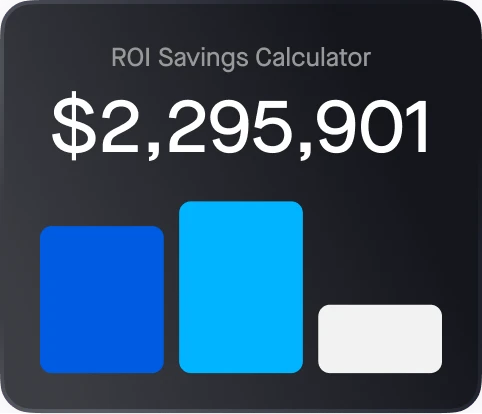For many fleet professionals with FMCSA regulatory requirements, the Driver Vehicle Inspection Report (DVIRs) process simply feels like an administrative burden. However, with the right technology, you can do more than comply with a regulation. You can get valuable data from DVIRs that can improve your entire operation. But you’ll need the right workflow and technology, first.
Why build DVIRs into a larger workflow
The FMCSA requires drivers to complete a DVIR prior to each trip. When drivers find problems with the vehicle, DVIRs contain information that can become valuable data for fleet operations — if harnessed properly.
When DVIRs are paper-based or completed within standalone software, that data stays siloed on paper or in that app. But when drivers digitally complete electronic DVIRs within a larger operations platform, the data can flow directly to management to improve operations.
This is timely. In the 2026 Motive ROI report, 42% of survey respondents said that operational inefficiency is one of their biggest challenges. Creating better feedback loops with fleet data is a big step toward more efficient operations.
For example, in the Motive Driver App, drivers can quickly complete inspections using a checklist and a step-by-step workflow. They can even note defects and add photos. Once drivers submit completed reports, maintenance and fleet managers can immediately review the inspection in the Motive Dashboard. Because that DVIR data is centralized in the Motive Platform, information can flow freely between drivers, managers, and fleet maintenance teams.
3 strategic advantages of using electronically-captured DVIR data in operations
When fleets move from standalone DVIR solutions to an integrated operations platform, they can start using data to improve operations.
1. Faster transition from ‘defect’ to back on the road
Integrated and electronically-captured DVIRs eliminate delays caused by manual paperwork or standalone apps. Managers and dispatchers can view inspection results immediately and act quickly to resolve any defects. This reduces downtime, getting valuable fleet vehicles back to earning faster.
See an example of how it works in Motive’s system:
- Inspect. The driver uses the intuitive checklist and step-by-step workflow to complete the inspection quickly. The built-in inspection templates (or build an inspection form that’s customized to your needs) in the Motive Driver App ensure the DVIR meets the legal requirements of FMCSA and DOT. The driver logs defects with additional notes and photos.
- Submit. The driver submits the digital electronic DVIR.
- Act. Maintenance, fleet managers, and dispatchers can view the DVIR right away. They can categorize the defect’s severity to make it easier for operations to prioritize.
- Repair. Maintenance completes the repair and records the defect resolution so fleet managers can see if the vehicle is ready to get back on the road.
- Acknowledge. The next driver assigned to the vehicle acknowledges the repair in the app (fulfilling FMCSA requirements).
2. Fleet management gains powerful data for decision making
When your DVIRs are integrated into your fleet operations software, managers gain a valuable source of operational data. Managers can use any defects found to dig into trends.
For example, if they know which defects recur the most, they can identify what might be causing the trend, such as repeated defects in a certain vehicle type or in the same mileage range. Defect trends can guide purchasing decisions. Some organizations, for example, might avoid a truck model with a consistent pattern of early brake failure.
An integrated operations platform also provides telematics data, including engine codes, harsh braking events, or mileage details. Combined with electronically-captured DVIR data, telematics data can add an extra layer of insight that helps identify root causes. For example, if a certain vehicle always runs into brake failure around 40K miles, managers can plan preventative maintenance to reduce downtime for that vehicle.
3. Teams can work together with more focus and coordination
By incorporating DVIRs into one, unified platform, every part of the organization works with greater focus and coordination. Drivers complete forms faster, maintenance teams stay ahead of issues, and managers make smarter use of resources. The systemic approach ensures that necessary tasks are completed accurately and promptly; that repairs are completed quickly; and that data travels back to managers for continued optimization.
Rethinking your DVIR process
Basic, standalone DVIR apps generate documents. But bringing DVIRs into a centralized fleet operations platform creates a strategic edge for your business.
Just complying with FMCSA regulations is the starting point for success, not the ceiling. Integrating your digital electronic DVIRs creates a valuable feedback loop that can improve your entire operation.