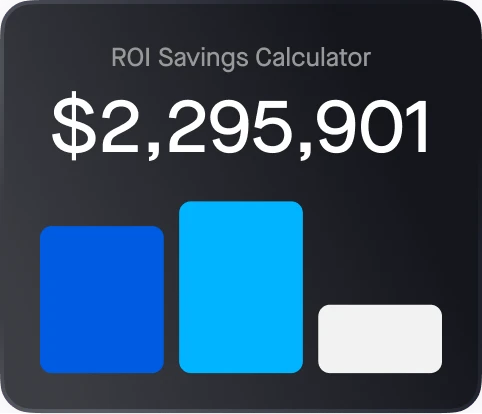At Motive, our goal has been to make our product flexible and easy to use for fleets of all types. To continue this effort, we are excited to announce our revamped Vehicle Inspections feature. With the new Vehicle Inspections feature, you can now customize Motive’s electronic DVIRs to meet your specific requirements, such as:
- Customizing the inspected parts and declaration to meet varying regulatory requirements between the US and Canada.
- Defining inspection criteria to ensure your drivers inspect the vehicle based on your fleet’s requirements.
- Creating customized vehicle inspection form that fits vehicle equipment and type.
Completely customizable inspections
With the newly-added Vehicle Inspections feature, you can easily create custom Inspection Forms. Here’s a closer look at how it works:
Customize form
You have the power to choose fields which are required or editable in the Inspection Form. This gives you more control over how your drivers complete the inspections.
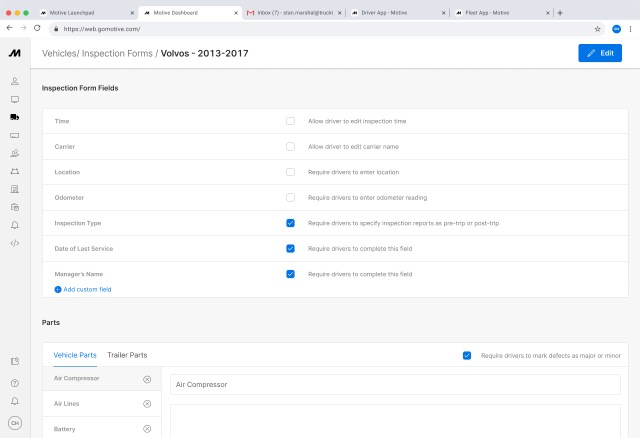
Add custom fields
You can easily add additional text fields to each form. This gives your drivers’ freedom to include additional information during inspections, such as vehicle’s VIN, date of last service or even the manager’s name.
Define lists of parts
You can specify the parts your drivers need to inspect on a vehicle or trailer, give inspection instructions for each part, and specify whether or not your drivers are required to indicate if the defect is major or minor. This allows you to customize the list of parts based on the vehicle type — such as a crane vs. a passenger vehicle — and also helps you train your new drivers.
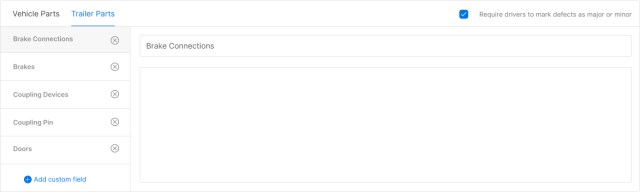
Modify driver signature declaration
Finally, you can also customize the declaration that drivers must sign in so that your drivers are always compliant.
Once the Inspection Form is complete, you can assign them to specific vehicles. Larger fleets with multiple business divisions can also create different inspection forms for different groups of vehicles.
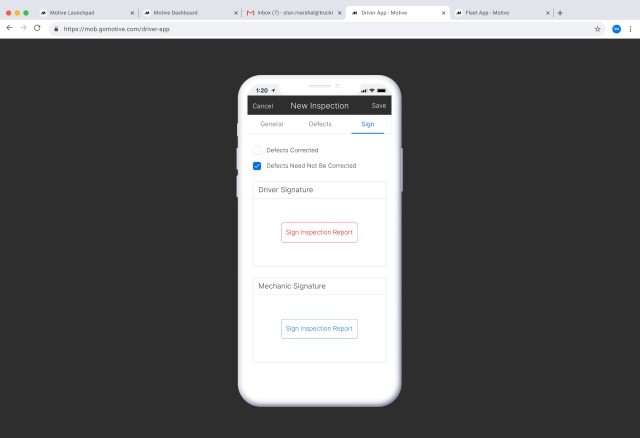
Improved driver experience
Drivers can now much more easily conduct vehicle inspections. They can mark each inspection as pre-trip or post-trip, give a more complete inspection through the updated form, and add photos for each defect they find. The improved driver experience means that you can get the information that you need much more easily!
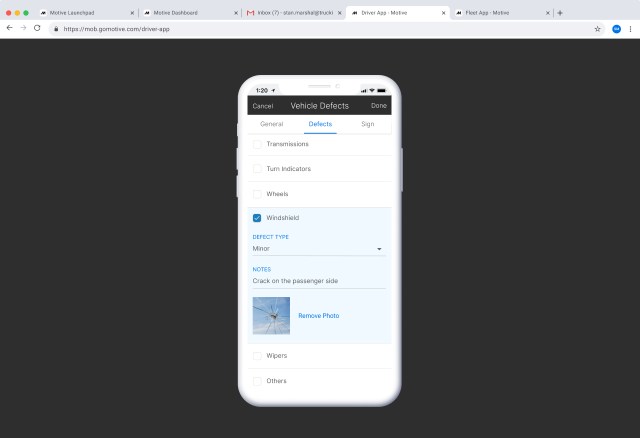
What’s next?
In future updates, we will add the ability to prompt your drivers to complete pre-trip and post-trip inspections. Please stay tuned for the upcoming feature announcements.
To learn how to create an inspection report, read this support article.
Do you have any questions regarding our Vehicle Inspections feature? Call us now at 855-434-3465, and we’ll be more than happy to help you with your questions.