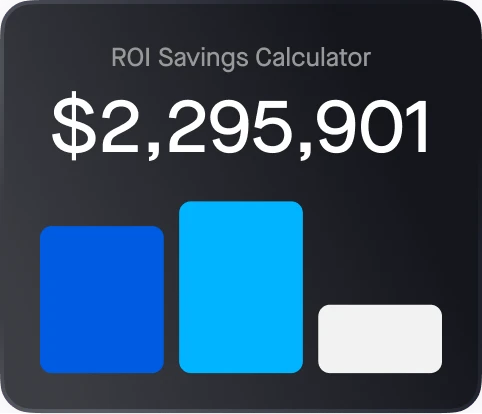Personal conveyance (PC) refers to a driver using a commercial motor vehicle (CMV) while off-duty. Since they’re done with work, this may not seem like a big deal. Yet any time in the vehicle is federally regulated to promote road safety.
Drivers and fleet managers must understand the rules to remain compliant and avoid penalties or fines. Read on to learn the basics of PC.
Personal conveyance rules and regulations
A driver can only record time spent driving a CMV as personal conveyance when relieved from duty. They can not be doing any work for the motor carrier, according to the Federal Motor Carrier Safety Administration (FMCSA).
The FMCSA’s 49 CFR § 395.8 Driver’s Record of Duty Status does allow drivers to use CMVs, even if they are carrying a load, so long as the movement is not benefiting the motor carrier. Appropriate examples include:
- Traveling from lodging to restaurants
- Commuting from a driver’s residence to terminals, work sites, or trailer drop-lots
- Driving to a “nearby, reasonable, safe location” to rest
- Moving a CMV at a safety official’s request
- Transporting personal property while off duty
Personal conveyance FAQs
The rules around this status can confuse drivers and carriers. To help out, this section answers some frequently asked questions about the guidelines.
1. What is personal conveyance?
It’s considered PC when a driver moves a CMV when no longer carrying out work for the carrier. It means the driver is moving the vehicle for personal reasons.
2. How does personal conveyance work?
Before the electronic logging device (ELD) mandate, drivers simply logged “personal conveyance.” That’s all that was needed. Now, with ELDs, the FMCSA outlines expectations for “yard moves and authorized personal use.”
Time spent under personal conveyance is off-duty time under hours-of-service rules.
3. Can I use this status to go home?
The return trip home after unloading to the terminal on a dispatched trip is considered a continuation of the trip. Therefore, it cannot be considered personal conveyance.
4. Can I use PC after 14 hours?
Drivers can only use personal conveyance when off-duty. As a result, it can not impact on-duty time or a driver’s available HOS hours.
A driver who runs out of hours can only use personal conveyance to drive to a nearby, safe location to park and obtain adequate rest. Drivers can’t use personal conveyance to extend the duty day.
5. When can I not use personal conveyance?
The FMCSA offers several examples of instances that would not qualify. These include:
- Moving the CMV to enhance motor carrier operational readiness
- Driving to collect a towed unit after delivering a different towed unit
- Bobtailing or operating with an empty trailer while going to collect a load or position the CMV in preparation for its next trip
- Driving with passengers on board
- Transporting a vehicle to a maintenance site
- Driving to a place of rest when out of service (unless an enforcement officer requires the driver to move the CMV)
- Returning to the motor carrier terminal after loading or unloading
- Operating a motorcoach to deliver luggage after passengers have disembarked
6. Can I use personal conveyance during a 34-hour reset?
PC is off-duty time, so drivers can use it during a 34-hour reset. Still, the FMCSA notes, operating a commercial motor vehicle while ill or fatigued remains prohibited.
7. Does personal conveyance count against a 10-hour break?
PC doesn’t count against a break as it reflects off-duty time. Still, there could be a situation when a safety official requires a driver to move a vehicle while on a break. In that case, the driver can count the driving as personal conveyance.
8. Can I use PC to pick up a load?
If you are allowed to take a truck home you can. You could use PC to commute to your working location (e.g., company terminal) to collect cargo.
9. How long can I drive on PC?
In the United States, carriers can set their own limits for their fleets and drivers. Those policies just have to comply with the FMCSA regulations. In Canada, commercial drivers are limited to 75 km (46.6 miles) of personal conveyance per day.
10. Can I use personal conveyance to find parking?
Drivers can’t use this status to advance the carrier’s “operational readiness.” If drivers seek out parking that advances the load, that would not be off-duty driving. Don’t worry, though, if a driver is in an unsafe location and out of hours, they can use PC. To get to the nearest safe parking, drivers can go off-duty and move the vehicle under PC.
A common way of running afoul of personal conveyance rules is to continue down the road looking for a rest area. This can be construed as “furthering the load.” CDL Legal suggests it is safer to return to the last rest area you passed. Or, stop and do a web search for the best, closest spots.
11. Can I use personal conveyance while in my sleeper berth?
The Federal Motor Carrier Safety Regulations (FMCSRs) require drivers to document their HOS identifying one of four duty status options:
- on-duty not driving
- driving
- sleeper berth
- off-duty
This is an off-duty status. So, it does not work with sleeper berth or on-duty/not driving status.
12. Can I use this status with an empty trailer?
Current FMCSA regulations say the CMV can be loaded with freight or not. The important factor is not what’s in the trailer, rather whether the driver is on- or off-duty. Personal conveyance only applies to off-duty time.
13. Does personal conveyance start your clock?
Drivers may need to move their vehicles during off-duty time. Recording this time as personal conveyance avoids starting the driver’s available hours-of-service clock.
14. How do I use the Motive Driver App to record PC?
Enable drivers to record this status, by first logging into the Motive Fleet Management Dashboard. Start at the Admin menu, then select Drivers, and Options. Under Options, you’ll use the Edit Account window to make changes. This tutorial shows you step-by-step instructions.
Once managers have enabled PC, individual drivers will be able to record their status and movement in the Motive Driver App. To support compliance, the driver can’t select the PC duty status unless they first identify that they are off duty on the main log screen.
Motive simplifies status compliance
Simplify compliance integrating Motive’s ELDs with your fleet management solution. FMCSA-registered and certified in Canada, our ELD supports fleets and drivers across North America, of all sizes and industries.
The Motive Driver App offers drivers a convenient way to complete all their logs and inspection records online. The app’s HOS countdown clock makes it easy to check available drive time. The app also sends pre-violation alerts to notify drivers of impending violations.
Managers, meanwhile, can see driver data from across their fleets in a single, easy-to-use dashboard. Our Compliance Hub and Fleet App present a complete fleet view to address potential violations faster and stay compliant from anywhere.
See for yourself how Motive helps drivers and fleets stay on the right side of PC regulations. Schedule a demo today.