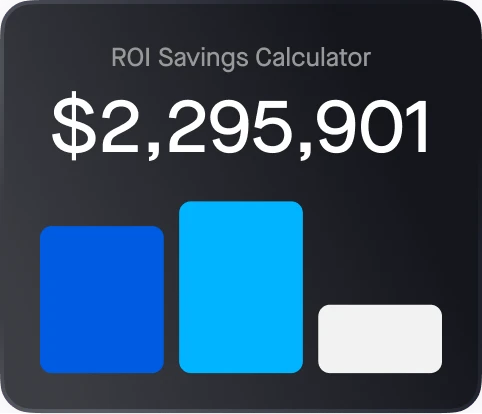The FMCSA regulates the number of hours commercial drivers may drive and work per day and week. These rules also encompass other restrictions, such as taking mandatory rest breaks.
The FMCSA and the DOT refer to these rules as the hours-of-service rules. The idea is to regulate the number of hours drivers drive to minimize fatigue and accidents on the road.
According to the Large Truck Crash Causation Study by the FMCSA, 13% of commercial motor vehicle drivers were considered to be fatigued at the time of collisions.
All commercial drivers are required to know and abide by the hours-of-service rules that apply to them to stay compliant. Many drivers are also required to record their hours of service with an ELD solution, which includes an automatic hours-of-service calculator.
What is an hours-of-service calculator?
An hours-of-service calculator is a tool used by commercial drivers to track their hours of service and various duty statuses to ensure they stay compliant with the FMCSA’s ELD mandate.
Most drivers today are mandated to use an electronic logbook to calculate their hours of service, also known as an ELD compliance system, which includes tools that automatically track and record a driver’s hours of service.
Using an hours-of-service calculator
Most electronic hours-of-service calculators employ similar functionality, and we’ll use the Motive ELD solution as an example of how to use these devices.
The Motive Driver App, when used alone, is a fully editable electronic log device that replaces paper logs. The standalone Motive Driver App is compliant with USDOT/FMCSA rule 395.8 regarding a driver’s record of duty status and Canada’s commercial vehicle drivers hours-of-service regulations. Get the Driver App for Apple, or Android.
The Motive Vehicle Gateway is a hardware device that connects to the diagnostic port (ECM) of a vehicle. When used with the Motive Driver App, the Motive Vehicle Gateway automatically records driving time in compliance with USDOT/FMCSA’s ELD rule found in 49 CFR Part 395 and drivers can manage their hours of service in the Driver App.
Benefits of hours-of-service calculators for commercial drivers
Any tool that helps commercial drivers stay compliant with the FMCSA ELD mandate and avoid costly HOS violations and penalties is essential. The good thing about hours-of-service calculators is that they’re typically rolled into most ELD systems that the FMCSA already requires.
With fewer HOS violations, time saved managing logs, and faster roadside inspections, drivers can enjoy both time and money savings with hours-of-service calculators.
These features are important to consider as you select an hours-of-service calculator and app:
- Bluetooth and USB capabilities can help ensure compliance even without cellular reception.
- Hours-of-service alerts can give drivers timely alerts for upcoming HOS violations.
- Instant messaging lets the back office know of any problems, where the driver is headed, and any other details you need to communicate on the fly.
- GPS tracking can help increase visibility into operations, improve productivity with route optimization, and improve customer service by telling you when the vehicle is due to arrive at its destination.
- The solution you pick should be reliable to ensure compliance. Choose a solution made by a company that’s well-established in the industry. Look for a system that has positive user reviews online.
- Expert 24/7 customer service is crucial for truck drivers on the road.
How to log hours of service with Motive
Logging hours of service and staying compliant with Motive is intuitive and user-friendly.
When a driver connects the Motive App to the Vehicle Gateway, Motive will automatically set your duty status to driving once you start driving over 5 mph. Remaining hours of service are automatically calculated and displayed on your mobile screen.
Duty statuses can be changed in the Motive Driver App with just a couple of clicks. A few benefits to Motive’s solution include:
1. Fewer driver and HOS violations
With a 360-degree view into your fleet’s compliance health, you can manage data more efficiently, resolve violations, and stay compliant from anywhere.
2. Increased fleet productivity
AI-powered trip matching, fast log-editing capabilities, and more help you work more efficiently.
3. Quick ELD installation
No mechanics are required to get started with the Motive ELD solution. All you have to do is plug in the Vehicle Gateway, connect to a phone or tablet, and drive. Learn how to install the Vehicle Gateway (ELD) in this guide.
Simplify your hours-of-service calculations with Motive
See how Motive’s fleet management solution can help your fleet record and calculate hours of service. Request a demo today.
Get the Driver App for Apple, or Android.