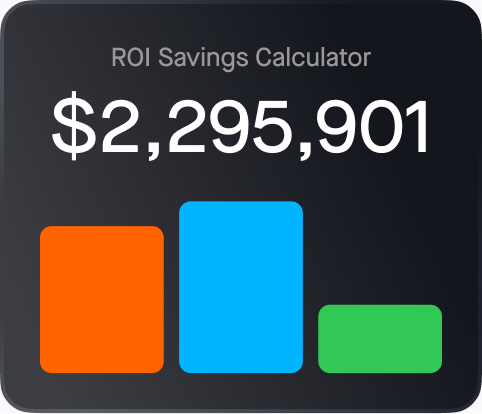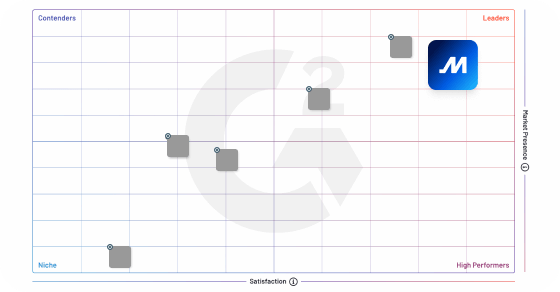The Asset Gateways refers to a hardware device that provides comprehensive and real-time information about the location, status, and condition of fleet assets being managed. In essence, it is a digital tracking system that allows companies to monitor the movement of their trucks, cargo, and other assets in real time.
The Asset Gateways can be accessed through a web-based interface or mobile application, providing users with up-to-date information about the location of their assets, their current status, and other relevant data such as fuel levels, engine performance, and maintenance schedules. This information can be used to optimize routes, reduce fuel consumption, and improve overall efficiency.
In addition to providing real-time tracking and monitoring of assets, the Asset Gateways also offers features such as automated alerts and notifications. This can be used to prevent damage to cargo, identify potential maintenance issues before they become major problems, and improve overall safety.
Overall, the Motive Asset Gateways is a powerful tool for companies in the trucking industry, providing them with real-time information about the status and location of their assets. By using this platform, companies can optimize their operations, reduce costs, and improve overall efficiency, ultimately leading to increased profitability and customer satisfaction.
Frequently Asked Questions
What is the Motive Asset Gateways?
The Motive Asset Gateways provides next-generation GPS tracking for trailers, equipment, and other assets. It’s designed to help fleets understand the location of their assets, maximize utilization, prevent unauthorized use, and simplify dispatching to save time and money across fleet operations.
How much does Motive Asset Gateways cost?
The cost of Motive Asset Gateways is not publicly available. Interested parties are encouraged to contact sales for a price quote.
How do I install the Motive Asset Gateways?
To install the Motive Asset Gateways, follow these steps:
1. Select a suitable location for the gateway, preferably near the assets you want to monitor.
2. Ensure a stable power source and connect the gateway to power.
3. Connect the gateway to a stable internet connection, either via Ethernet or WiFi.
4. Follow the provided instructions to register the gateway with the Motive Asset platform and complete the setup process.
Where can I find troubleshooting topics for the Asset Gateways?
To find troubleshooting topics for the Asset Gateways, you can refer to the following sources:
User Manual: Check the user manual or documentation that comes with the Asset Gateways. It often includes troubleshooting guides and solutions for common issues.
Manufacturer’s Website: Visit the Motive Help Center and search for answers to the issue you’re experiencing.
Customer Support: Contact Motive’s support team for direct assistance with troubleshooting. They can provide personalized guidance and solutions for any issues you may encounter.