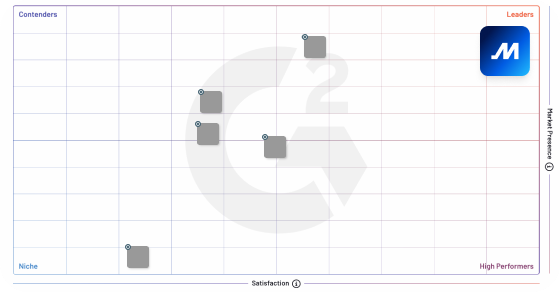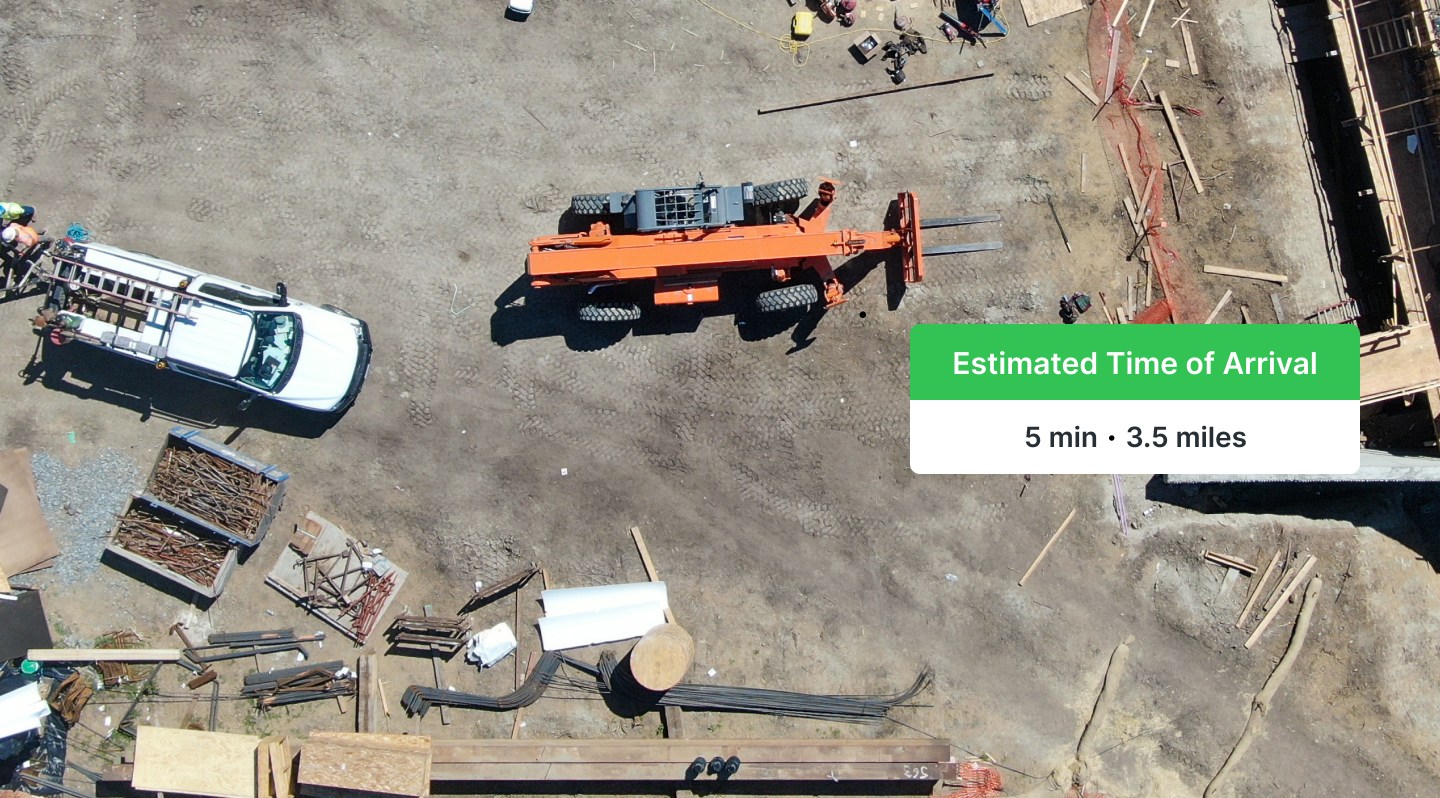A geofence is a virtual perimeter around a particular location or zone. It can be as broad as a country’s border or as narrow as a specific loading dock. Using WiFi, cellular data, RFID, and/or GPS data, geofencing software can trigger alerts whenever an asset crosses in or out of a designated boundary. Offering the ability to track assets in real time, a geofence is a useful tool for fleet managers who are looking to improve productivity and gain efficiency.
Explore the Motive Tracking & Telematics solution.
Types of geofences
A geofence is a digital boundary. You might think of it as a virtual fence that has the added capability of reporting when an asset goes in or out of the boundary. Using a mapping software, you set up a geofence around the target area. It could be a single line (e.g., the gate to a plant or warehouse) or a collection of coordinates (e.g., around an entire construction worksite or the state in which your fleet does business). The fence can also be any shape, whether a square, rectangle, circle, or something irregular.
Importance of geofencing
Geofences offer many advantages in fleet management. Because drivers don’t have to communicate with the back office, and fleet managers don’t need to have actual eyes on assets, your business can enjoy the following benefits.
Reduce administrative burden
Reduce or eliminate phone calls between drivers and the back office since geofence data provides real-time updates for fleet managers. Automated alerts can also trigger notifications to customers about delivery arrival times. Knowing drivers are about to reach a drop-off, you may be able to notify the recipient in advance and help speed up processes, increase productivity, and reduce detention time.
You might also use geofencing to simplify timekeeping and payroll. Set up a digital, geofenced perimeter around your job sites and get an accurate log of when drivers appeared on their job sites and how long they worked before leaving.
Increase asset safety
Once you’ve established virtual geofence boundaries, the GPS tracking data can help protect against vehicle and cargo theft as well as unauthorized vehicle use. Fleet managers can be alerted whenever a vehicle deviates from its approved route or an asset is moved from within its virtual boundaries.
Getting a real-time alert as it’s happening can enable you to react more quickly to see whether the incident is authorized or not. This may help you combat cargo and equipment theft.
Support compliance
Establish geofencing to help you effectively manage traffic restrictions. If your fleet vehicles aren’t meant to be on certain roads at particular hours, you could set up a geofence to alert you of a truck about to enter an off-limits area.
Enhance driver safety
Keep your drivers safe with geofencing. A geofence is a good way to alert your drivers that they’re about to enter an area you’ve determined is dangerous. Knowing via the geofencing that drivers are at risk of going that way, fleet managers can re-route that vehicle to a safer path.
Gain data insights
Geofencing isn’t only useful in the moment. The data you get from vehicle tracking and automated alerts can help you see trends. For example, you might identify a shipper or receiver that keeps your trucks longer than competitors. You could decide to avoid the detention time costs in the future by avoiding doing business with that company.
How can a geofence be used in fleet management?
There are many ways fleet managers can use geofencing technology to simplify and improve fleet management. This section shares sample use cases in which a geofence is beneficial to fleets and their drivers.
Geofence use cases in fleet management
In the physical economy, vehicles and other equipment are often on the move. Yet you don’t want unauthorized movement and you want to streamline processes. Geofencing helps fleet management in many ways.
- Construction sites can combat theft of costly equipment with alerts whenever an asset is moved or used unexpectedly.
- Energy and oil and gas companies can benefit from knowing when field crews arrive or depart from remote sites.
- Trucking fleets can reduce detention times with alerts, providing advance notification of a pending arrival at a loading dock for shipping or receiving.
- Delivery companies can use geofencing to trigger notifications to customers for last-mile delivery.
- Rental companies can know when their vehicles are taken across state lines or international borders.
- Business fleets can be confined to assigned zones with alerts that warn drivers and fleet managers of departures from the geofenced area.
How do you set up a fleet geofence?
To set up a geofence, you’ll need to connect your WiFi, cellular data, GPS, or RFID data to your fleet management software. You’ll set up a virtual perimeter on the software’s digital map. Then, you’ll create alerts when certain actions take place around your designated boundaries.
1. Choose a geofence solution
There are many geofence solutions available today. In selecting the best one for your business needs, you’ll want to consider the software’s ease of use, how the notifications are sent, breadth of data collected, and accuracy. Find out whether your drivers and fleet managers can use the technology conveniently with their iOS and Android devices.
2. Create a geofence
First, find your location on a digital map. Then, set the boundaries for your virtual perimeter. When creating a geofence in Motive’s dashboard, you can select which entities you want to include (e.g., groups, drivers, vehicles, and assets) as well.
3. Set up notifications
Finally, set up your notification alerts. Typically this is an if-then type of alert. For example, “if X leaves the lot, then email and text Joe.” These could also be specific to a particular time frame, e.g., “if Y equipment moves from this site on weekends, deliver a notification to Janis immediately.”
The geofence software will often let you choose who gets which alerts, how frequently, and whether notifications are by text or email, or both. Motive lets you program alerts to send to external recipients too.
Geofencing best practices
Knowing what a geofence is doesn’t mean you know how to make the most of the technology. These best practices can help you see productivity and profitability gains.
Define your goals and metrics
A good geofencing software is easy to use and makes it simple for you to set up virtual boundaries and alerts. But putting a boundary on everything, and alerting anyone you can think of, can undermine the value of the technology. Have a clear idea of what you want to accomplish with each geofence before you set it up. Then, you’ll better understand which notifications that boundary should trigger and to whom.
Communicate with drivers and employees
When setting up a geofence and configuring your alerts, take time to think about who will most benefit from the notifications provided. A good geofence can improve efficiency and productivity for drivers and fleet managers. But they’ll need to get the necessary notifications for your efforts to have real value. If one manager is getting a weekly email summary of data that could be helpful to others in real time, you’re not fully leveraging the power of this software.
Review and analyze the geofence data
A geofence is a useful way to monitor drivers and your assets in real time. However, that’s not the only advantage of the data you collect. Fleet managers can review and analyze the information gathered to better understand driver behavior and vehicle use. This can help you to streamline operations, simplify processes, and identify opportunities for cost savings (e.g., through reduced idle time, avoiding cargo theft, cutting fuel costs).
Improve fleet productivity and equipment utilization
Geofencing can increase vehicle, asset, and driver safety. It can also reduce administrative burden, support compliance, and improve customer experience. There is a lot that fleet managers can do with the valuable data and insights gained from geofencing.
Now that you know what a geofence is, see the technology in action. Request a free demo today or call 855-434-3564 if you have any questions.