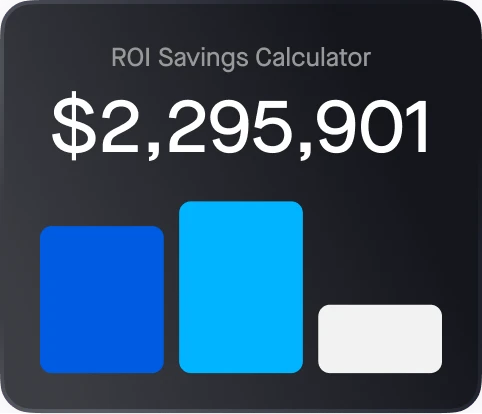While hours of service (HOS) related violations have impacted CSA scores for quite some time, the ELD mandate added a number of new violations.
Considering that CSA scores can impact everything from revenue to insurance premiums—minimizing these ELD-related violations is critical to a carrier’s continued operations and profitability.
In this article, we’ll walk through what the ELD-related CSA score violations are and provide actionable tips to avoid them.
What are the ELD violations that impact CSA scores?
In addition to the many hours-of-service violations, there are 22 ELD-related violations. These violations are broken into four categories: Incomplete/Wrong Log, False Log, EOBR Related, Other Log/Form & Manner.
Incomplete/wrong log violations
- ELD – No record of duty status (ELD Required) – 5 points
- No record of duty status when one is required (ELD Not Required) – 5 points
- Not using the appropriate method to record hours of service – 5 points
- The ELD’s display screen cannot be viewed outside of the commercial motor vehicle – 5 points
- Operating with a device that is not registered with the FMCSA – 5 points
- Driver failed to assume or decline unassigned driving time – 5 points
- Failing to note malfunction that requires the use of paper log – 5 points
False log violations
- Failing to provide supporting documents in the driver’s possession upon request – 7 points
EOBR related violations
- Portable ELD not mounted in a fixed position and visible to driver – 1 point
- Driver failing to maintain ELD user’s manual – 1 point
- Driver failing to maintain ELD instruction sheet – 1 point
- Driver failed to maintain a supply of blank driver’s records of duty status graph-grids – 1 point
- Driver failing to maintain ELD instruction sheet for ELD malfunction reporting requirements – 1 point
Other log/form and manner violations
- Driver failed to make annotations when applicable – 1 point
- Driver failed to manually add location description – 1 point
- Driver failed to add file comment per safety officer’s request – 1 point
- Driver failed to manually add CMV power unit number – 1 point
- Driver failed to manually add the trailer number – 1 point
- Driver failed to manually add shipping document number – 1 point
- Driver failed to select/deselect or annotate a special driving category or exempt – 1 point status – 1 point
- Driver failed to certify the accuracy of the information gathered by the ELD – 1 point
- Failing to follow the prompts from the ELD when editing/adding missing information – 1 point
For a complete list of the Hours of Service and ELD-related violations, go to page 55 of the FMCSA’s SMS Methodology Document.
Actionable tips to prevent ELD violations
With a wide variety of ELD-related violations to be concerned about, there is no single magic pill. But, by focusing on a few areas of your operations, you can decrease your odds of getting hit with ELD violations.
Use PSP reports in your hiring
The Pre-employment Screening Program reports provide insight into violation and accident information from a candidate’s driving history. While these reports don’t tell the full story, they can help make intelligent hiring decisions.
For example, many ELD violations are dependent on the driver showing consistent attention to detail, such as making log annotations and maintaining a supply of paper logs in the cab. By focusing on drivers without extensive HOS/ELD violation histories, it stands to reason that they’ll be more likely to stay compliant while driving for your business.
Additionally, this information can be used to identify the drivers who may need additional Hours of Service and ELD training.
According to FMCSA data, carriers who use PSP reports lower their crash rate by 8 percent and out-of-service driver rates by 17 percent.
Provide ongoing driver training
It is important that drivers understand ELD violations, their impact on the CSA scores, and what they have to do to avoid these violations.
There are plenty of violations that can be easily avoided with essential driver training and simple instructions. Although a few of these violations carry a severity weight of just 1 (out of 10), they can quickly accumulate and have a massive impact on the CSA scores.
Here are some of the key areas to focus on when training drivers:
- Supporting documents that must be in the driver’s possession
- The additional materials that must be in the cab such as the ELD user manual, ELD instruction sheet, and graph grid paper logs
- What to do when their ELD malfunctions
- How to properly add log annotations, location descriptions, trailer numbers, and more on the ELD
- When and how to use special driving categories
Include compliance checks during maintenance and repair visits
When a vehicle comes into the shop for maintenance and repair, consider it to be a compliance health check as well. Give maintenance staff a checklist of all the documentation that should be in the cab, such as the ELD user manual, ELD instruction sheet, and graph grid paper logs.
If they find a vehicle that’s missing them, be sure they have extras on hand so they can immediately get the vehicle in compliance.
Regularly audit driver logs
While many fleets do this often, be sure to regularly do a thorough audit of driver logs. Leading ELD solutions make it easy to sort driver logs for those with Hours of Service violations and form and manner errors.
When these issues occur, it’s important to immediately contact the driver and coach them through what they need to do differently in the future. Once you’ve addressed the issue, we recommend setting up an alert, so you’re immediately aware if the situation occurs again.
Challenge any incorrect ELD violations
Unfortunately, it’s possible you will receive an incorrect or incomplete ELD violation at some point.
If this happens, the FMCSA has a process called “DataQ” that allows a carrier to challenge and potentially remove an incorrect violation. Removing incorrect violations may help protect your hard-earned CSA score.
Choose the right ELD solution
While it is required for an ELD to be on the FMCSA’s list of self-certified ELDs, it’s not enough. Why? According to Ex- FMCSA Head Annette Sandberg:
“As a former regulator, the biggest concern I have is the number of ELD vendors that are currently on the FMCSA list [of approved vendors] that probably should not be.”
In short, self-certified does not necessarily mean fleet compliance. The FMCSA puts the responsibility to select a compliant ELD solution on the carrier. This means that choosing the right compliance partner is absolutely critical.
Here are a few tips for finding an ELD solution that will help you maintain ELD compliance:
- Check what current customers are saying. If an ELD provider isn’t living up to their promises, it will likely be reflected in their Google Play Store, Capterra, and TrustPilot reviews.
- Look for multiple ELD connectivity methods. An ELD that only relies upon cellular connectivity could be a risk. Look for a solution that offers Bluetooth and USB 2.0.
- Ensure the ELD is easy for drivers to use. Much of your compliance depends on your driver’s ability to correctly use the ELD. By choosing an ELD that’s easy-to-use, you can reduce the likelihood of form and manner errors. In fact, an independent study showed that Motive was 50 percent easier to use than other leading solutions.
- Choose a solution with robust log auditing. To proactively prevent ELD violations, you need real-time visibility into when issues occur. Look for a solution that makes it simple to view HOS violations and form and manner errors.
Protect your CSA score and get proactive about ELD violations today
Your CSA score impacts everything from insurance premiums to the quality of loads you get. Fortunately, ELD violations are one of the most preventable types of violations and can be minimized by adopting the six strategies covered in this article.
To learn more, read about the biggest driver violations and how to avoid them.