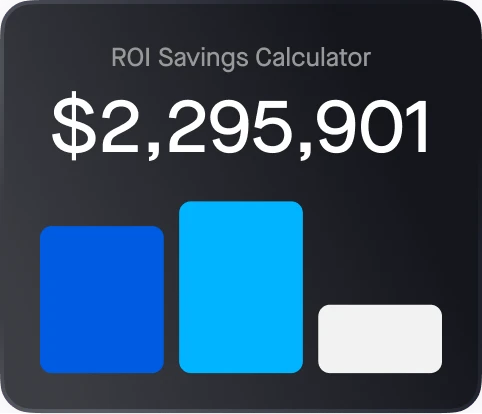Calculating, preparing, and filing IFTA reports is one of the most burdensome requirements for commercial fleets who use paper logs. It requires carefully reviewing trip sheets from the previous quarter to calculate how far vehicles traveled in each jurisdiction, which is tedious and error-prone.
However, Motive simplifies and automates the IFTA fuel tax calculation process for you.
In this post, we discuss:
- Who needs to file IFTA returns
- When IFTA returns are due
- How to use Motive to calculate your IFTA returns
Ready? Let’s begin.
What is IFTA and who needs to file the IFTA returns?
The International Fuel Tax Agreement (IFTA) is an agreement between the lower 48 states and 10 Canadian provinces that distributes taxes on fuel purchases. The agreement is intended to reconcile taxes collected on fuel purchases made in one state across other states where the vehicle travels using the same tank.
Drivers need an IFTA license and are supposed to file an IFTA return if they operate a qualified motor vehicle in more than one jurisdiction. A qualified motor vehicle is one that weighs more than 26,000 pounds or has three or more axles (regardless of weight).
Note that drivers who exclusively operate in the Canadian territories of Yukon, Nunavut, Northwest Territories, or in Alaska or Hawaii, are not subject to IFTA rules.
When are IFTA reports due?
IFTA reports are due on a quarterly basis, which means fleets need to submit four filings every year. The following table lists each reporting quarter and its respective due date for filing IFTA reports:
Even if your fleet did not operate during a quarter (e.g. seasonal drivers), you are still required to file quarterly IFTA reports. In such a scenario, fleets submit a “zero” report, even if no taxable fuel was used during the quarter.
How to prepare your quarterly IFTA reports with Motive
Motive helps you automate the entire process of collecting state by state miles from trip reports. The Motive ELD detects when a vehicle crosses a jurisdiction boundary and reads the engine’s odometer. Then, using the odometer readings captured from each boundary, the distance each vehicle travels is neatly organized in the Motive dashboard for fleets.
You can find this data by clicking the IFTA tab:
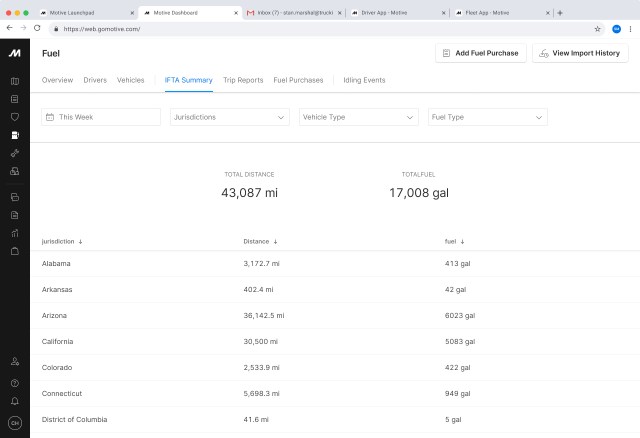
To pull your most recent quarter’s IFTA returns, click the date filter and select the appropriate data range.
To export the data needed for your IFTA forms, select ‘Reports’ from the top menu bar. Then click on the ‘Distance Report’ and hit the ‘Export’ button. You can export the data in CSV or PDF.
This will give you all the data needed to file your IFTA return. If you need assistance filing your quarterly IFTA reports, we recommend leveraging Motive’s partner Foley Services.
Final words
The Motive ELD system offers much more than ELD mandate compliance. With the Motive ELD solution fleets can automatically calculate the distances their vehicles travel in each jurisdiction, making the preparation of quarterly IFTA reports a breeze.
Just select the right quarter, export the summary, and file the IFTA returns. It doesn’t get any easier than this!
You can learn other time-saving features Motive provides on the ELD page. If you still haven’t signed up with Motive, request a demo and one of our product specialists will get in touch with you.