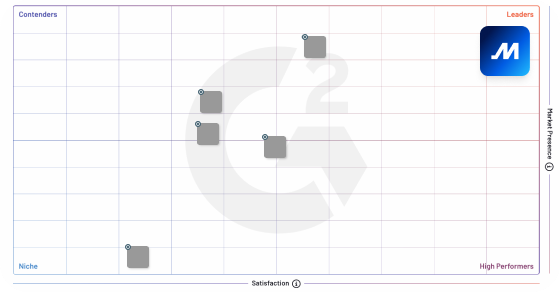3. Implementation

You’ve done the research, and now you’re ready to get started with an ELD. Here’s a checklist to help you stay compliant.
How to find a Canadian-compliant device
ELDs sold in the United States are self-certified by the manufacturer. In Canada, the requirement for certification is through a third party which ensures the devices comply with the technical standard.
Any U.S. operator coming into Canada would require their ELD provider to get government-approved certification to be legal in Canada. After passing extensive road and bench testing with accredited certification bodies, ELDs like Motive’s are now fully certified for the Canadian ELD Mandate.
The extensive vetting means that Canadian fleets can feel confident relying on certified ELD providers to help manage their compliance needs.
How to pick the best solution for your business
Choosing a fleet management solution is a big decision that will impact your business for years to come. The right solution can simplify operations, reduce costs, and accelerate growth. The wrong solution can cause unnecessary headaches, leave your business at-risk, and restrict growth.
Let’s walk through the main factors to consider when choosing a fleet management solution, including:
- Key fleet management features
- Installation
- User experience
- Support and reliability
- Data vs. insights
- Integrations
Key fleet management features to look for
Let’s start by breaking down the key fleet management features you should be aware of:
Compliance
Determining your compliance needs is an important place to start when evaluating fleet management solutions. Specifically, do you need to:
1. Comply with the Canadian ELD mandate?
Choose a solution that is certified by an accredited third party, reliable, easy for drivers to use, and offers Bluetooth and USB connectivity to stay connected from anywhere.
2. Complete pre- and post-trip inspection reports?
Choose a solution with easy-to-use and customizable vehicle inspection forms.
3. File International Fuel Tax Agreement reports?
Choose a solution that tracks miles by jurisdiction, allows your drivers to upload fuel receipts, and integrates with your fuel card.
GPS Tracking
While it sounds pretty straightforward, GPS tracking functionality can vary widely. Here are a few questions to determine what you should be looking for:
1. Do you have trailers, equipment, or other high-value assets?
Choose a solution that offers asset tracking as well as vehicle tracking. Being able to track everything from a single dashboard will save your team a lot of time.
2. Do you frequently call or email customers with driver ETA updates?
Choose a solution that can automatically send ETA notifications to everyone involved.
3. Do you need to know how long drivers or assets spend at a job site? Or when they arrive and leave a facility?
Choose a solution that includes geofence reporting and alerts and:
- Transmits GPS locations every 30 seconds, or based on changes in speed and bearing.
- Includes high-speed WiFi at no additional cost to save on data expenses.
- Provides historical GPS reporting for any point in the past. This is very useful for preventing after-hour vehicle misuse and handling.
Safety
If you run a vehicle-based business, safety is top of mind. Here are the key safety features a fleet management solution should offer to reduce risk and make your fleet safer:
- Real-time alerts for unsafe driving behaviors such as cell phone usage, close following, hard braking, and speeding.
- Automatic insights to understand the context and severity of the video event.
- Driver scores to easily identify your high-risk drivers and top performers.
- A coaching workflow that allows you to automatically coach drivers post-trip and track the impact.
Efficiency and performance
A fleet management solution should also help you reduce costs and improve efficiency by providing:
- Idle time reports to identify excessive vehicle idling and reduce fuel usage.
- Asset utilization reports to identify assets that aren’t being used to their full potential.
- Vehicle diagnostic and fault code reports to prevent breakdowns and proactively plan maintenance.
Driver communication and dispatch
Lastly, a fleet management solution should help your team streamline and centralize communication with:
- Instant messaging to drivers with read receipts.
- Broadcast messages to all drivers or specific groups.
- The ability to send and store documents such as proof of delivery and receipts.
- Driver workflow/dispatch integration with customizable forms.
Installation
While there are several installation methods, here are the two main ones:
- Hardwired: The telematics device is wired directly to the vehicle’s onboard computer. This often requires drilling holes in your vehicle and a few mechanic hours.
- Plug-and-play: The telematics device plugs into the vehicle’s diagnostic port. This generally takes a few minutes and doesn’t require a mechanic.
For some fleets, a hardwired installation process might not be too much of an issue. But, if you frequently lease or rent vehicles or plan on adding or upgrading vehicles in the future, this could be an unexpected ongoing expense and unnecessary complication.
Another consideration is that technology occasionally malfunctions. Even if the device is covered with a warranty, any vehicle downtime or mechanic costs will be paid by you.
A plug-and-play solution will likely save you a significant amount of money and operational headaches down the road.
User experience
Your team’s ability to use your fleet management solution will be one of the main factors that will determine your ROI. Choose a solution that is intuitive with a modern interface. Also, map out
some common daily tasks your team will need to complete. Then walk through each task during your evaluation process.
You’ll likely find that solutions vary widely in this area. In fact, Motive was found to be 50% easier to use in a recent study.
But, don’t just review the user experience from the back office perspective. The driver app experience is essential to the successful adoption of a fleet management solution. Be sure to check the app store reviews to hear what real drivers have to say.
Support and reliability
You don’t just need a product. You also need a partner. When evaluating fleet management solutions, you need to go beyond the promises of the sales rep and verify that the company is following through on its promises to customers with a reliable product.
The easiest way to do this is to check online reviews. Some of the leading review sites for fleet management are Capterra, G2Crowd, and GetApp.
Additionally, customer support is an important factor to consider:
- Do they offer 24/7 support? Your business doesn’t operate on bankers’ hours, and neither should your fleet management solution’s customer service.
- Can you reach a representative quickly? Be sure to call in yourself and verify you can actually reach a person. Long wait times will be a drain on your team’s productivity.
- What resources are available to ensure your success? Fleet management is a big investment. Ask how they will help you successfully implement and use their software.
Data vs. insights
One of the big benefits of a fleet management solution is the data it provides on your operations. This data has the potential to reduce costs, prevent collisions, and so much more. But, there’s a catch.
It’s not the data itself that provides an ROI. It’s the insights that can be gathered from it. Many solutions simply present the data in a spreadsheet-like format. Unless you have an in-house team of data scientists, it could be challenging to find problems, trends, and opportunities.
Look for a solution that makes it easy to identify what is out of the ordinary and where your opportunities for optimization are.
Integrations
A fleet management solution should be a bridge, not an island. Being able to connect to other business systems can be a key driver of operational efficiency and can help unlock the full value of your data.
Look for a provider with a number of pre-built integrations. Additionally, look for a fleet management system with an open API. An open API means that if an integration doesn’t exist, you can create it with the help of a developer.
Even if you don’t have an immediate need to integrate, choosing a solution with the infrastructure in place to do so will open up opportunities in the future.
Making the right choice for your business
A fleet management solution is a significant investment, and there are many providers in the market. Choosing a solution can feel overwhelming at first, but by carefully evaluating vendors, you’ll be well on your way to making an intelligent choice for your business.
Timeline for the Canadian ELD Mandate
Mark your calendar for the mandate. Here’s the timeline:
March 2017 – Technical ELD standard published by CCMTA ELD Working Group
February 2018 – CTA officially filed their comments
March 2019 – Final comments submitted by ELD Working Group
June 12, 2021 – Implementation date
January 1, 2023 – Enforcement date
Don’t procrastinate
The Canadian ELD Mandate will be enforced on January 1, 2023. In the United States, many owner-operators and motor carriers waited until the last minute to implement ELDs. Four months before the U.S. mandate kicked in, 67% of small fleets and 19% of large fleets had yet to fully integrate ELDs into their fleet operations.
Install and test your ELD
This may seem obvious, but people who waited until the last minute in the United States found out the hard way that not all ELDs work with every truck or vehicle.
Your vendor should help you through the onboarding process. Motive, for example, has onboarding specialists and customer service managers to help you define your goals, set a timeline, and avoid any obstacles during the transition.