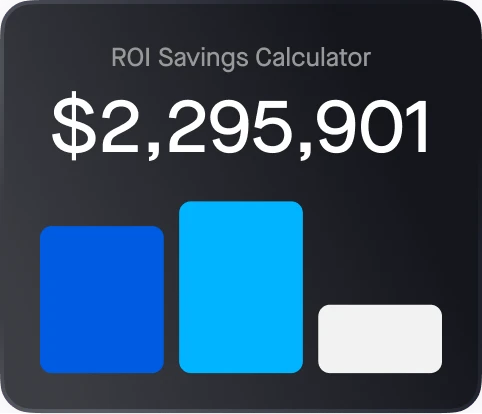For fleets that use third-party transportation management software, such as McLeod or TMW, we’ve announced our latest feature — Motive Driver Workflow.
With this new feature, drivers will be able to use the Motive mobile app as an interface to view and complete their dispatches step-by-step in a simplified way.
Thousands of fleets use McLeod or TMW software for workflow management and sending dispatches to drivers. Now, with Motive Driver Workflow, the whole process is going to be a lot simpler. For instance, drivers can now complete all their loads from within the Motive app, instead of using multiple systems for completing dispatches and logging Hours-of-Service information.
Drivers, who are connected to a company with Driver Workflow setup, will be able to access the new ‘Dispatches’ tab from the Motive app menu. The Motive app will display ‘Active Dispatches’ and ‘Planned Dispatches’, as you can see in the following screenshot.
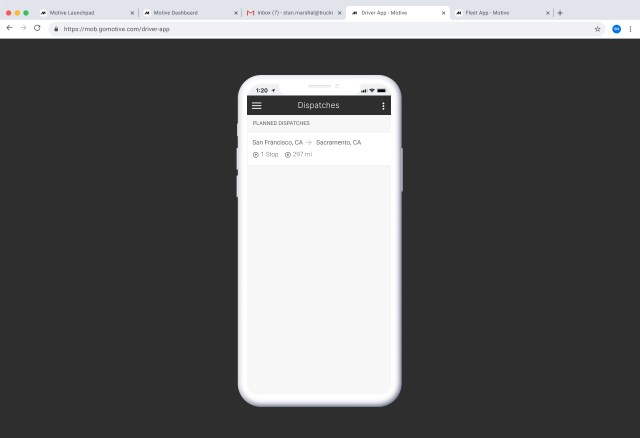
The ability to see active dispatches as well as planned dispatches on a single screen would allow fleet administrators and drivers to plan their operations more efficiently.
Benefits of the driver workflow feature
Motive’s Driver Workflow integration has numerous benefits for drivers and fleet managers. Some of the most notable advantages are:
- By using the Motive Electronic Logbook App, drivers can complete their dispatches with a simple step-by-step workflow that guides them through their day
- Dispatchers can use the McLeod TMS to send forms and load instructions to drivers’ Motive app
- Fleet managers can assign loads to drivers based on their remaining Hours of Service
- Instead of having to download and use multiple systems, drivers can manage logs and dispatches with the Motive app
- Fleet managers can interact with drivers in real time using the Motive app
A step-by-step workflow for drivers
Motive’s Driver Workflow feature has an extremely simple step-by-step experience that allows drivers to complete dispatches with ease.
Drivers see the list of stops as a timeline, where only the next available task is unlocked. After a driver completes a task, the next task is unlocked.
The current stop will be marked in blue and completed stops will be marked green. This can be seen in the following screenshot.
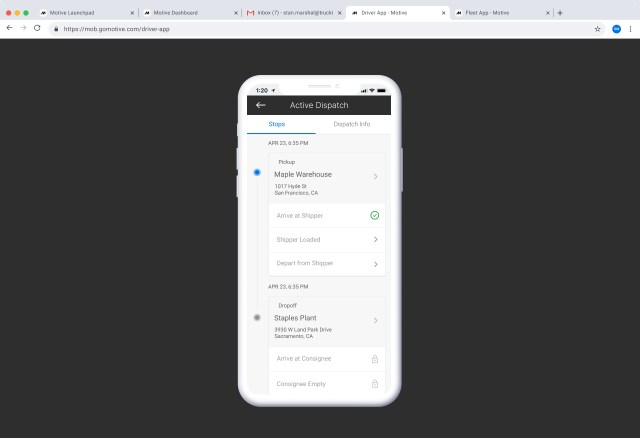
Have you tried Motive?
If you are connected to a fleet that uses third-party TMS, such as McLeod or TMW, the Motive Driver Workflow feature will make your fleet more efficient.
The feature is available in the Motive Electronic Logbook App, which is the #1 rated elog app in both the Google Play Store and Apple App Store with over 20,000 positive reviews. You can download the app for free.
If you want to learn more about Motive ELDs, give us a call at 855-434-ELOG or send us an email at support@gomotive.com.
And don’t forget to request a free demo of the Motive ELD solution if you’re looking for a powerful, feature-rich, and FMCSA-registered electronic logging device.