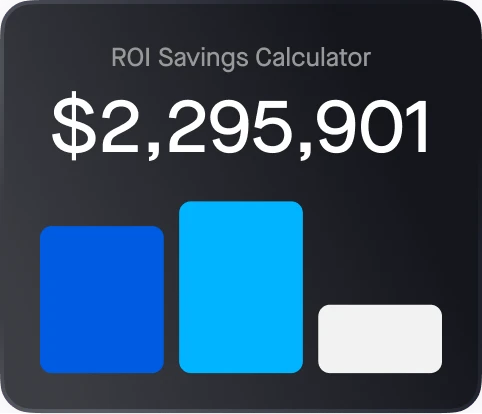If you manage a construction company, you can probably relate to the story of KeepBuilding.
KeepBuilding is a fast-growing general contractor in Atlanta. In the last year, they have nearly doubled their number of job sites, employees, and subcontractors.
Along with that growth, KeepBuilding is experiencing some growing pains, such as:
- Locating their equipment is a extremely difficult, resulting in increased overhead and job site delays
- Operational expenses are rising quickly
- Billing is becoming complex and time-consuming
- Managers are getting complaints about dangerous driving
If this sounds familiar you’ll want to read “The Construction Company’s Guide to Fleet Management”. In it, we’ll explain how construction fleet management software can help companies like KeepBuilding work more efficiently.
Find equipment faster
KeepBuilding has dozens of vehicles, trailers, and equipment spread across an average of 3 job sites and a yard. Once simple tasks like finding the 70-foot long reach excavator now required multiple phone calls and job site/yard checks. This was not only wasting time but was leading to delays at job sites.
And as they kept growing, the problem just kept getting worse.
They solved this problem by adding a GPS tracking system that allowed them to track the real-time location of vehicles, trailers, and equipment on a single map.
Now, they simply search for any vehicle or asset and see locations in real-time:
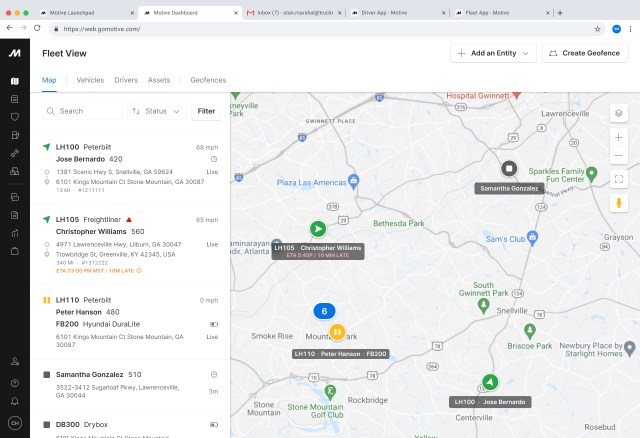
This allows KeepBuilding to spend less time searching for vehicles and assets and more time using those assets.
Provide automatic ETA updates for job site project managers
Construction is a business of dependencies. If one piece of equipment is missing, it can have a downstream effect on the rest of the day.
Because of this, KeepBuilding’s staff found itself spending a lot of time calling jobsite project managers with equipment and employee ETAs.
With construction fleet management software, KeepBuilding can set up automated ETA notifications.
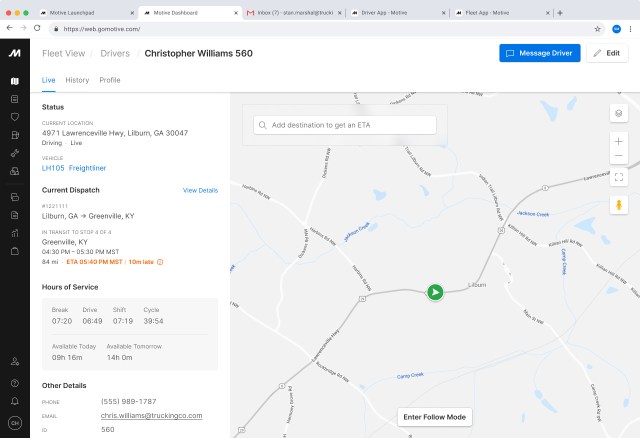
Not only can project managers view the ETA at any point, but they’ll also receive an alert upon arrival. This allows them to plan the day efficiently and focus on the project.
Recover stolen assets
Unfortunately, the construction industry loses about $1 billion per year to theft. KeepBuilding was no exception. Beyond the financial loss, losing key equipment can disrupt the next day’s operations and lead to project delays.
With GPS tracking, KeepBuilding can quickly identify the location of missing equipment and vehicles.
They are also able to approach the problem proactively. By creating geofences around job sites and yards, they receive immediate notifications when a vehicle or asset enters or leaves a location when it shouldn’t. This allows them to intervene right away and increase the odds of recovery.
Instant yard or job site inventory
Taking inventory of equipment and vehicles is an important and regular process for KeepBuilding. This process quickly became time-intensive and error-prone as the number of job sites increased.
KeepBuilding has automated much of the inventory process by creating a drag-and-drop geofence around each yard and job site.
With a single click they now have a real-time list of the assets currently there:
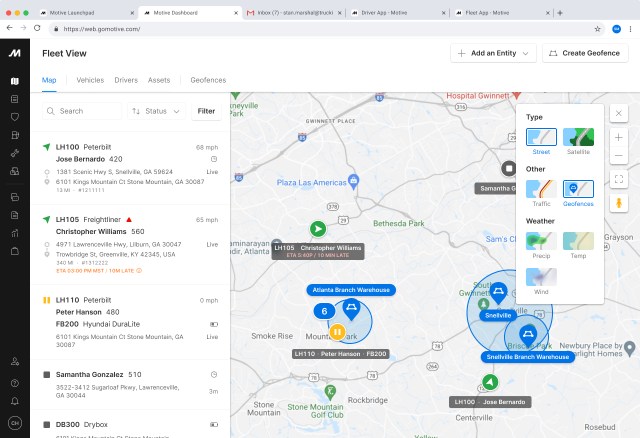
Faster, more accurate billing
KeepBuilding commonly bills customers based upon the time equipment spent at a job site. But, as they grew and equipment started to be used across more job sites, manual hour tracking became a headache.
With job site geofencing, they were able to track exactly how much time any piece of equipment spent at each job site during any time period, making billing much easier.
Efficiently manage equipment and vehicle inventory
In construction, managing the amount of equipment and vehicles needed is a difficult balance. Buy too few and you may experience project delays. Buy too many and profit margins are basically sitting in a yard depreciating.
Without insight into usage, it’s an educated guess. KeepBuilding solved this problem with utilization reporting:
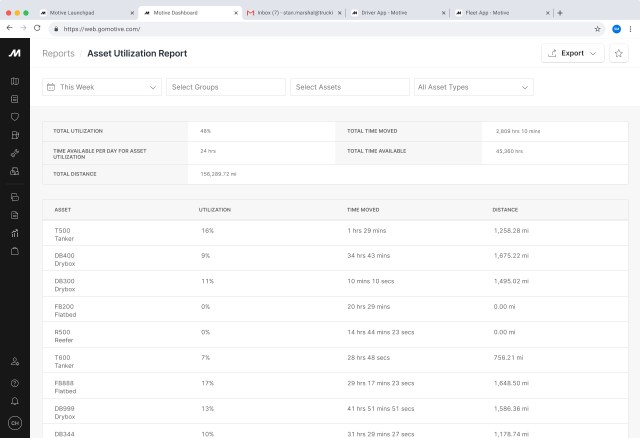
With this data, they can:
- Proactively identify the types of equipment that may become a shortage in the future if business picks up or there’s a breakdown
- Redeploy underutilized equipment to existing job sites to get projects done faster
- Sell underutilized equipment or vehicles and potentially lease/rent during busy seasons
Monitor and reduce idle time
Between transportation and equipment usage, construction requires a lot of fuel. KeepBuilding found that as they grew, fuel gradually became a larger percentage of revenue but they couldn’t pinpoint why until they saw a study that outlined idling costs.
It found some vehicles burn .8 gallons of fuel per hour. At a fuel price of $2.61, idling for just one hour per day costs $542 per vehicle annually. While there is more variance, this is also true of equipment.
When KeepBuilding added construction fleet management software, they were surprised to see how much time their vehicles were idling at job sites:

These reports allow KeepBuilding to quickly identify and address excessive idling.
KeepBuilding began compensating project managers on idling rates, making fuel savings a financial win-win.
Prevent vehicle and equipment misuse
Vehicle and equipment misuse, such as personal errands or side jobs, common for construction companies like KeepBuilding whose employees take vehicles home with them.
Even if it’s just a few employees, the extra usage really adds up.
To prevent this, KeepBuilding set up a geofence around job sites and yards. This allows them to receive alerts for when vehicles or equipment move when they shouldn’t.
Once they identify a possible off-hours issue, they use the location history report to see exactly where vehicles and assets were, and when.
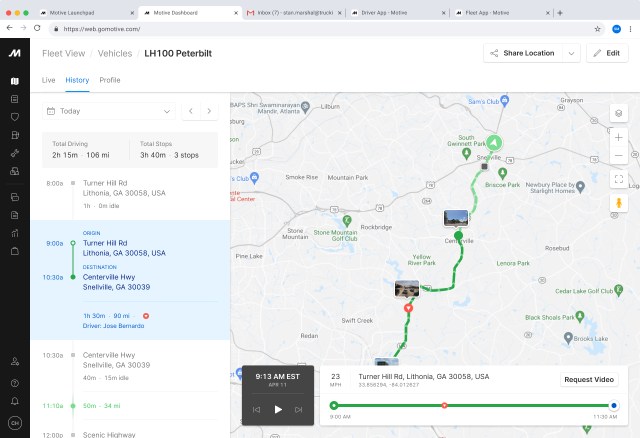
Real-time fault code reporting and alerts
Maintaining a fleet is expensive. Experiencing a breakdown is really expensive. Especially for a business like KeepBuilding. Beyond the substantial direct costs like replacement parts and mechanic labor, they found that indirect costs were the real problem.
Example: A truck bringing a backhoe to a jobsite breaks down. Excavation has to be put off till the next day. But now, the soils engineer cannot do their open hole inspection as planned. They aren’t available again for 3 days, delaying the next step, and the next.
While some breakdowns are inevitable, KeepBuilding was able to significantly reduce them by taking a proactive maintenance approach. Here’s how they did it:
A vehicle’s onboard diagnostic system is already constantly monitoring for issues known as fault codes. A construction fleet management software solution can capture, interpret, and display fault codes into an easy-to-read, actionable report.
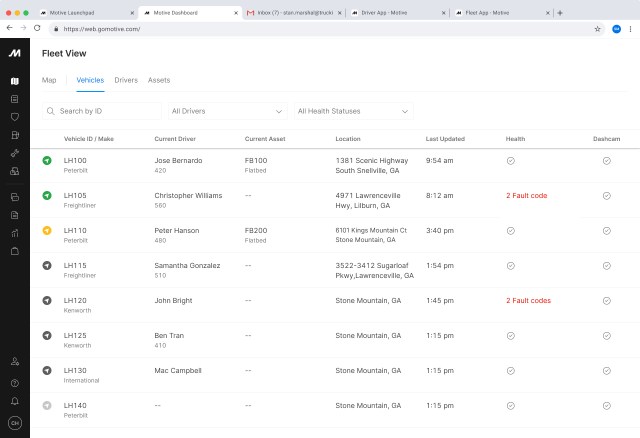
KeepBuilding is able to use this data to:
- Provide their maintenance staff and external mechanics with a complete list of vehicle defects to resolve every issue in a single appointment
- Ensure vehicles with critical issues are taken off the road immediately, preventing the issue from becoming more serious
- Save time and money by not needing to run diagnostics in the shop
Mileage and time-based maintenance reminders
Equipment, vehicles, trailers, and other assets often need maintenance based on mileage, usage, and time. Keeping up each asset’s maintenance schedule is one of the best ways to reduce breakdowns and increase its lifespan.
But, as KeepBuilding grew and their number of assets expanded, this quickly became a headache.
They solved this problem by setting up automated maintenance reminders based upon mileage, usage, and time, depending on the type of vehicle or asset.
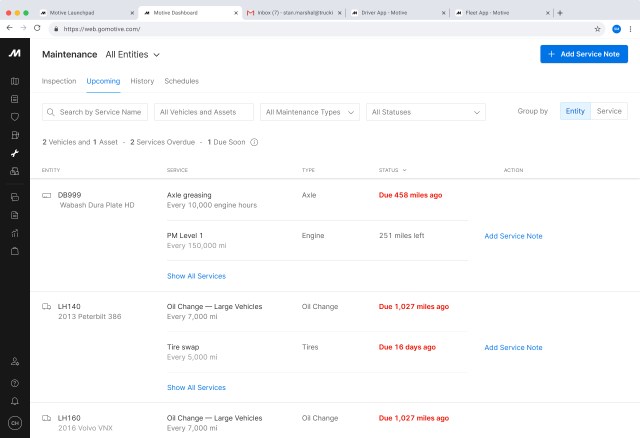
With maintenance reminders and usage visibility, KeepBuilding was able to significantly reduce their overall equipment upkeep costs.
Preventing collisions and litigation
Prior to implementing construction fleet management software, KeepBuilding experienced their first collision. It was a new employee who lacked experience driving with such a heavy trailer load. While nobody was injured, the event made them reconsider risk.
- The average collision costs $91,000 and $200,000 if there’s an injury
- A single severe collision can increase insurance rates and even impact a business’s ability to extend credit lines from banks
- Vehicles are a moving billboard for your business. Dangerous driving behavior can impact your brand and sales
It became clear that improving safety was critical to the business’s future.
Identify and coach the most dangerous drivers
To prevent dangerous driving, KeepBuilding first had to identify it. To do this, they monitored the “safety score” for all of their drivers:
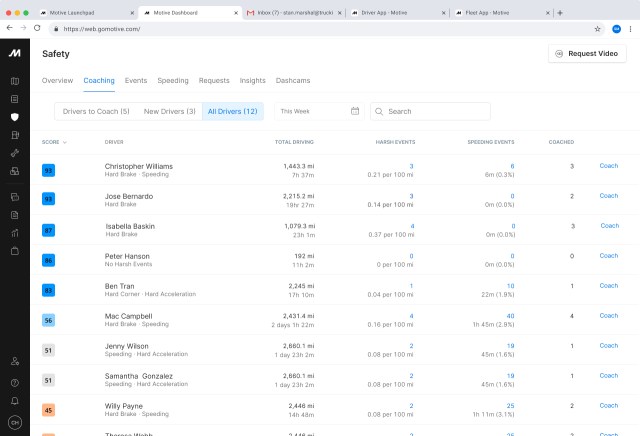
A safety score is a calculation of dangerous driving events such as hard brakes, accelerations, and corners.
With this information, they can easily identify the most dangerous drivers. This is especially helpful to monitor new driver performance.
When a dangerous driver is identified, KeepBuilding can view the full details for each driving event along with the event cause, such as tailgating or the driver being cut off:
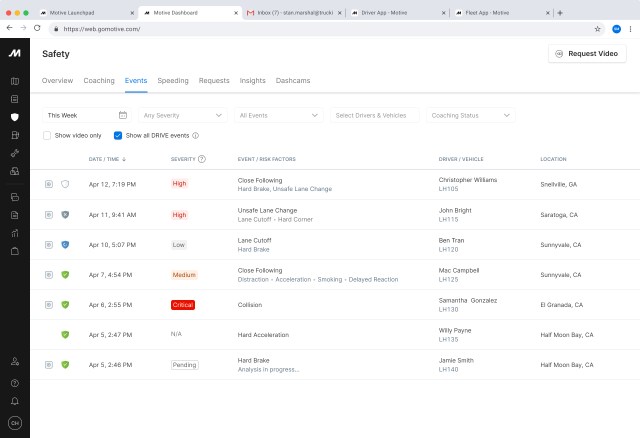
Next, KeepBuilding can watch the event for themselves in HD video with a single click.
KeepBuilding can then coach drivers on what to do differently in the future and track their progress with coaching statuses. Drivers can even watch their own videos from an app.
As an unexpected bonus: KeepBuilding found that reducing aggressive driving increased fuel efficiency by 20-30%.
Protecting against litigation
Unfortunately, collisions happen. And often, it won’t be your driver’s fault. While there was no litigation in KeepBuilding’s accident, it raised the question:
If there was, could we prove what happened? Without video evidence, the answer may be no.
To limit their risk, KeepBuilding added a dashcam. With video evidence of critical events and the ability to recall video from the past, they are now able to defend themselves in situations where they aren’t at fault.
Establish a better way to work
While KeepBuilding is a fictional example, their problems, solutions, and results are based on real construction businesses who have used Motive to get visibility into their business, automate manual work, reduce operational costs, and prevent collisions.
Is your business facing many of the same struggles as KeepBuilding? Request a demo and we’ll show you how we can help you build a better way to work.